3 Free Apps You Need to Organize Your Life
When life gets overwhelming, it's not a bad idea to use technology to be better organized. Here are my top 3 app recommendations that can help you keep track of your daily tasks with ease.
1. Google Calendar
Calendar invites are now an actual thing. “Dinner at 6?” “Great, send me an invite.” Due date coming soon? Set a reminder. Having tasks and appointments laid out on a calendar is helpful especially if you tend to forget dates. Google Calendar lets you choose when to remind you of a certain appointment or task you input into the calendar. Say you have a project due Wednesday next week (on top of all of the other projects you have) and want to be reminded to start on it by Sunday. You can set an alarm to be sent to you by Saturday, and put another one to be dispatched on the day of – perfect for those who tend to just dismiss reminders. It can also sync across your devices as long as you use your Google account.
Download link: iOS | Android | Web
2. Notion

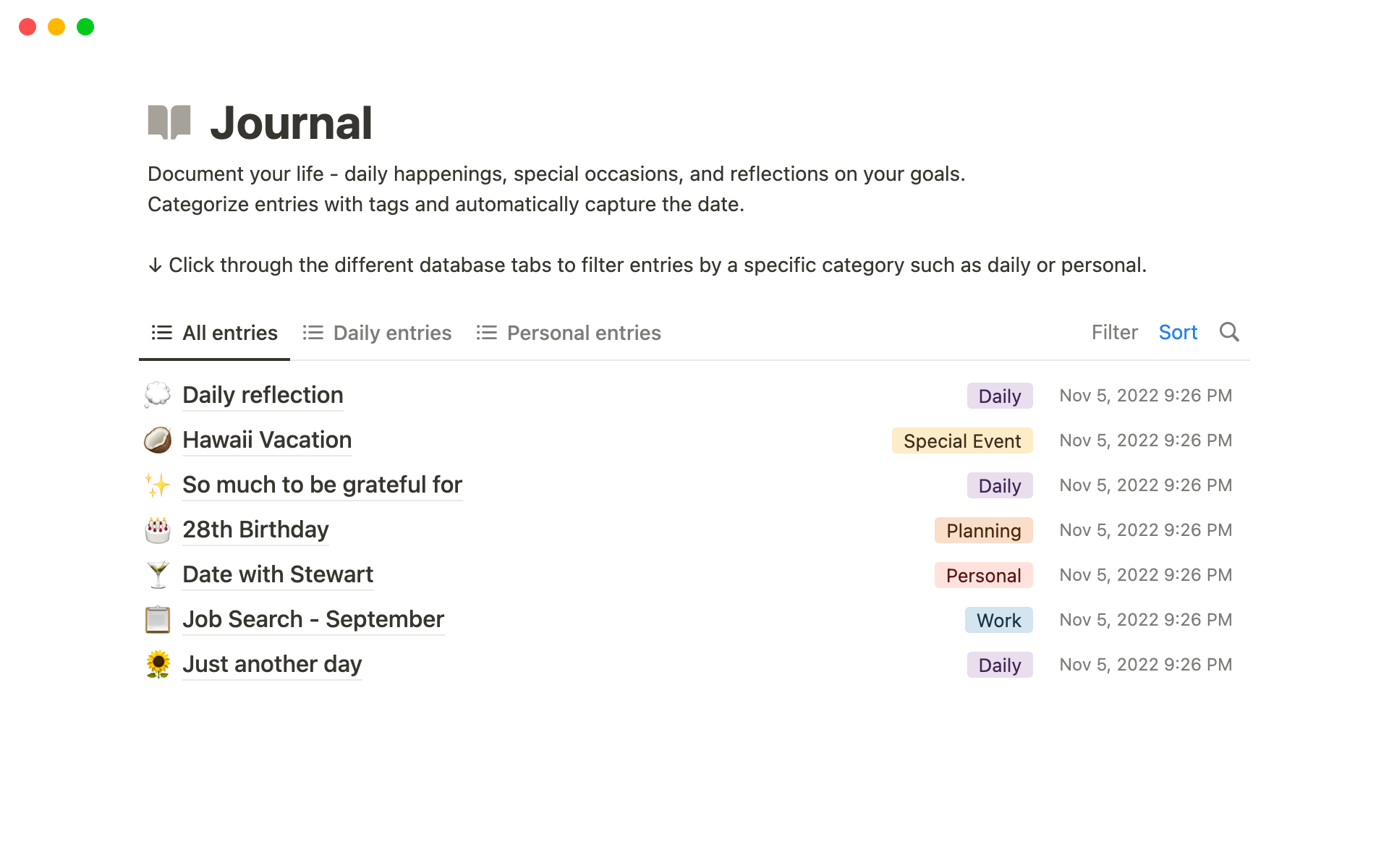

The Notion is a web workspace where you can do everything to help you put your life on track. With thousands of templates available online, you can pick and combine what pages you prefer and need for your day-to-day activities. From journaling to tracking your finances to planning your travel and listing down your habits, Notion has it all. Add your templates to your workspace in just a few clicks, and now you have a “second brain” where you can jot down all your plans and thoughts.
Download link: iOS | Android | Web
3. Goodnotes



If you have a tablet, Goodnotes is a good substitute for a physical notebook. The app comes with free notebooks that you can customize to your liking – whether you prefer grid, blank, dotted, or ruled paper with a black, beige, or white background, the combinations available are endless. Plus, you can also change the notebook cover to what you prefer. Aside from those free options, there are planners or journals available in the Marketplace if you want more customization or even stickers! Digital planning or journaling is making a wave nowadays because of how much you can do within the app. Use photos from your camera roll or stickers that you can make yourself to write about your day! And if you are more skilled in drawing, you can most definitely use the app for that. Besides, they say doodling or handwriting helps in retaining information better.

